AWS CodeStar – Spring Boot Microservices

AWS CodeStar is a managed service from AWS that lets us quickly develop, build & deploy various applications across development languages, such as Java, Javascript, PHP, Ruby & Python.
We begin at the CodeStar home page at https://console.aws.amazon.com/codestar/home. Create a New Project and choose the Java Spring Lambda Web Service template:
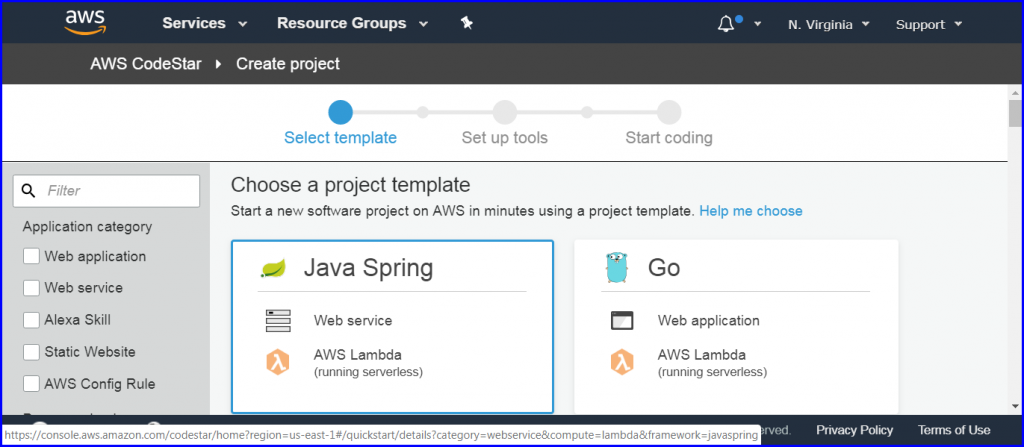
Enter project name and ID and click Next:
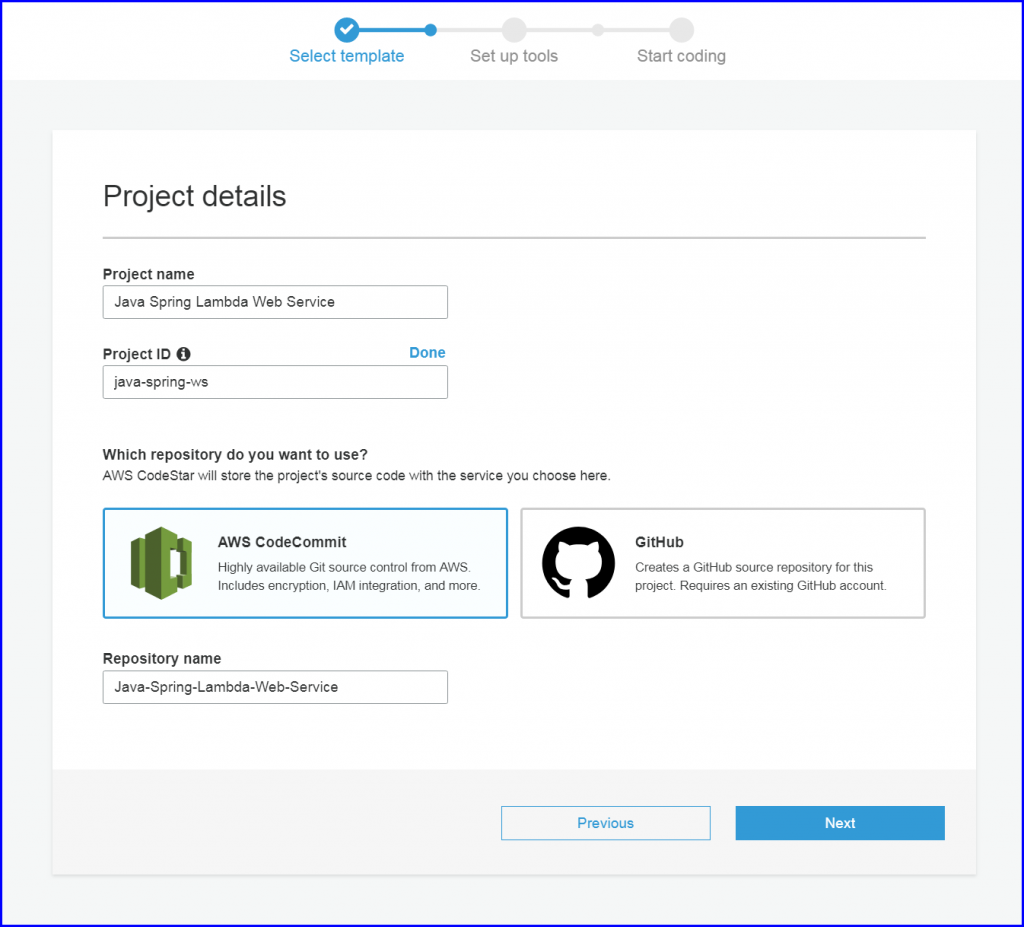
Review project details and create project:
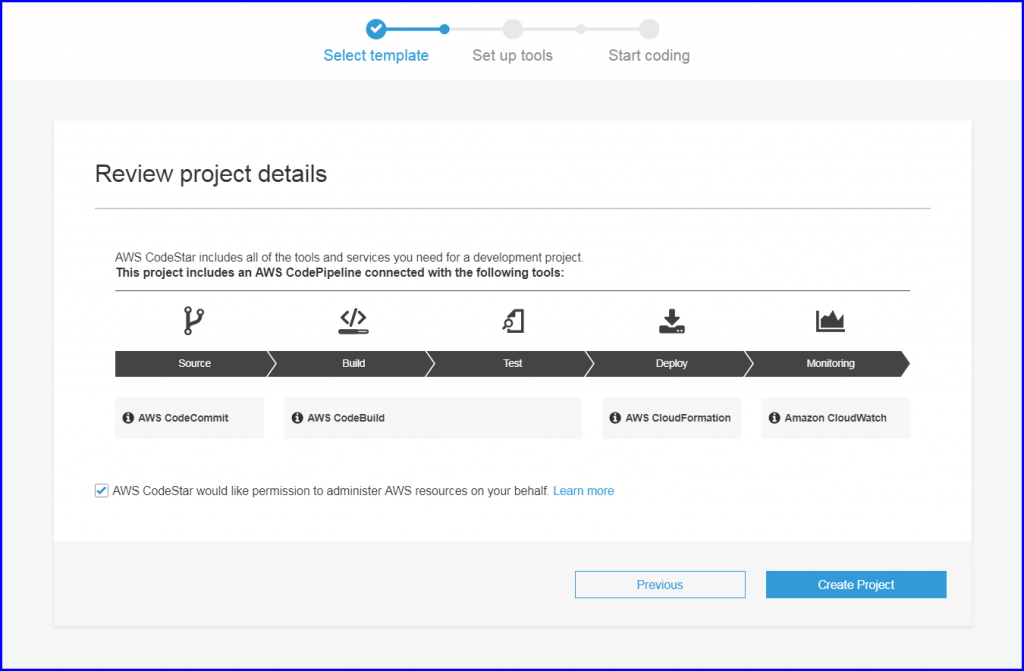
Select AWS Cloud9 as our code editor and click Next:
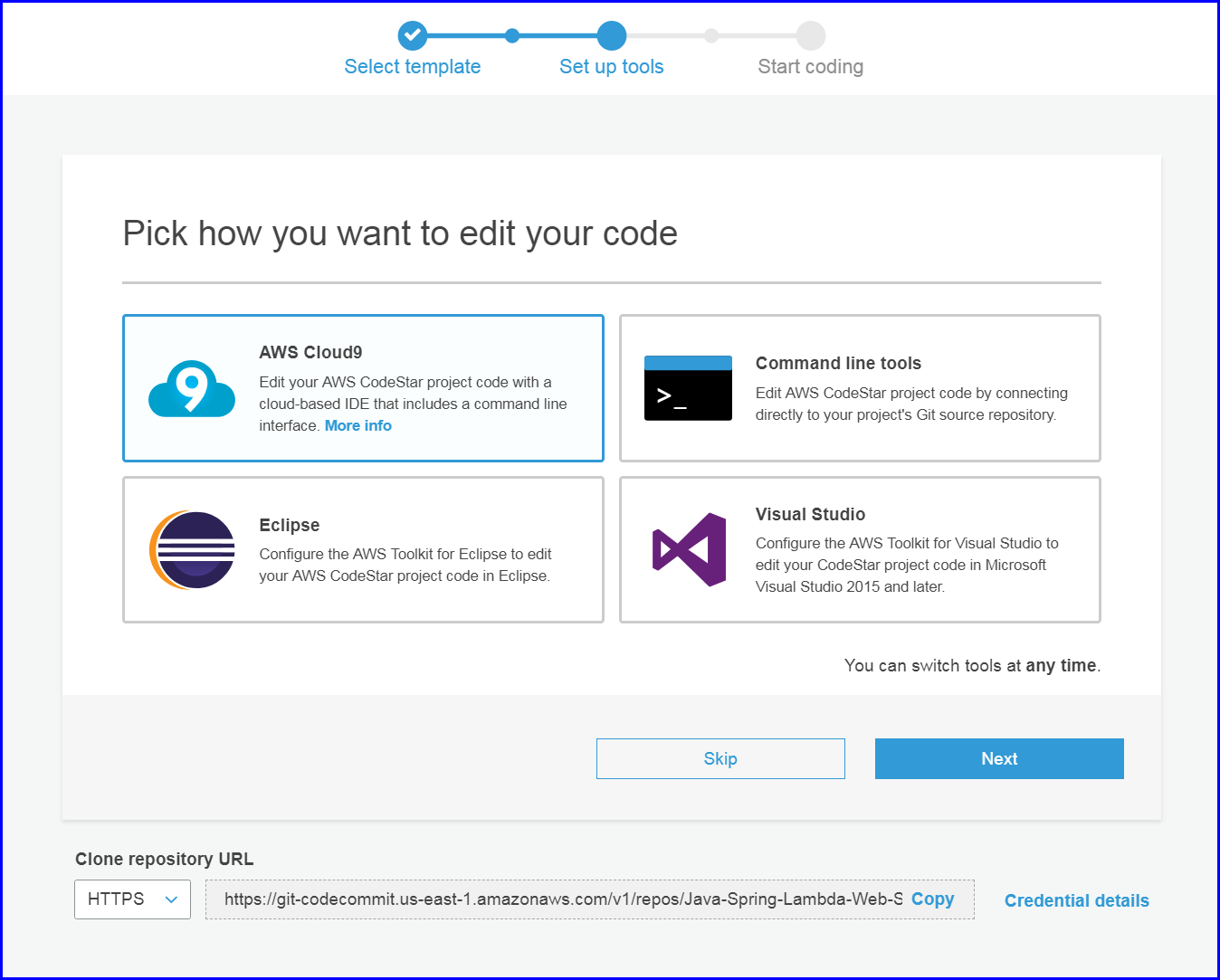
Select your preferred instance type and click Next:
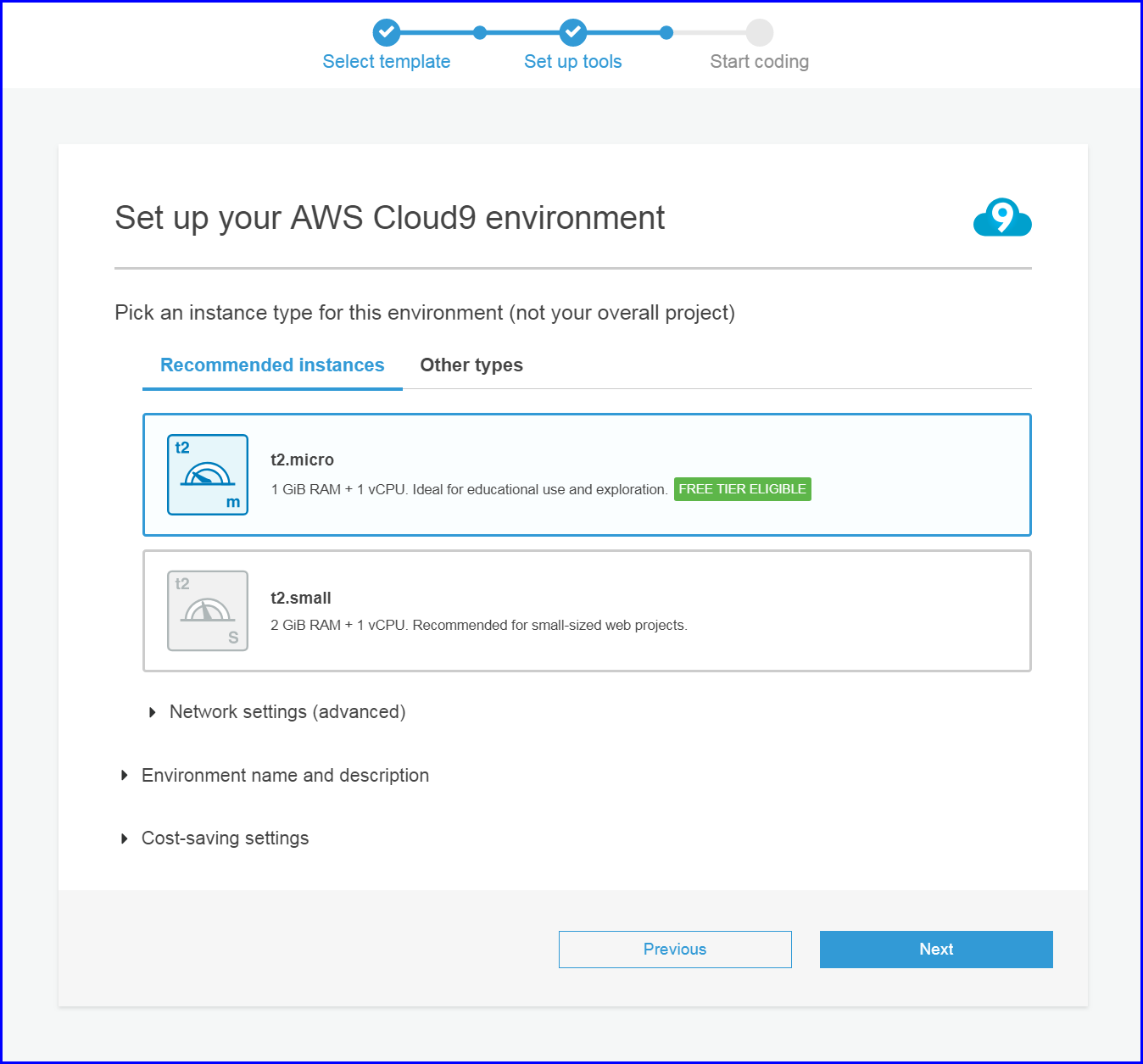
We now arrive at our Project Dashboard. Wait for the Cloud9 environment to finish creating. Once that’s done, we need a way to try out our brand new microservice.
Add the App Endpoints tile to the Dashboard:
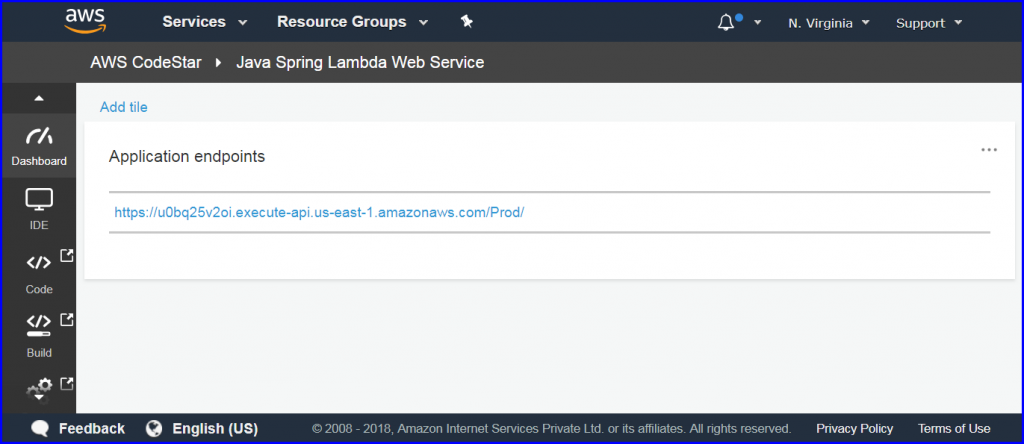
Open the App Endpoint in a new tab to see the output:
{
"Output": "Hello World!"
}Let’s try changing this! To get to our code, switch to the IDE tab & click Open IDE:
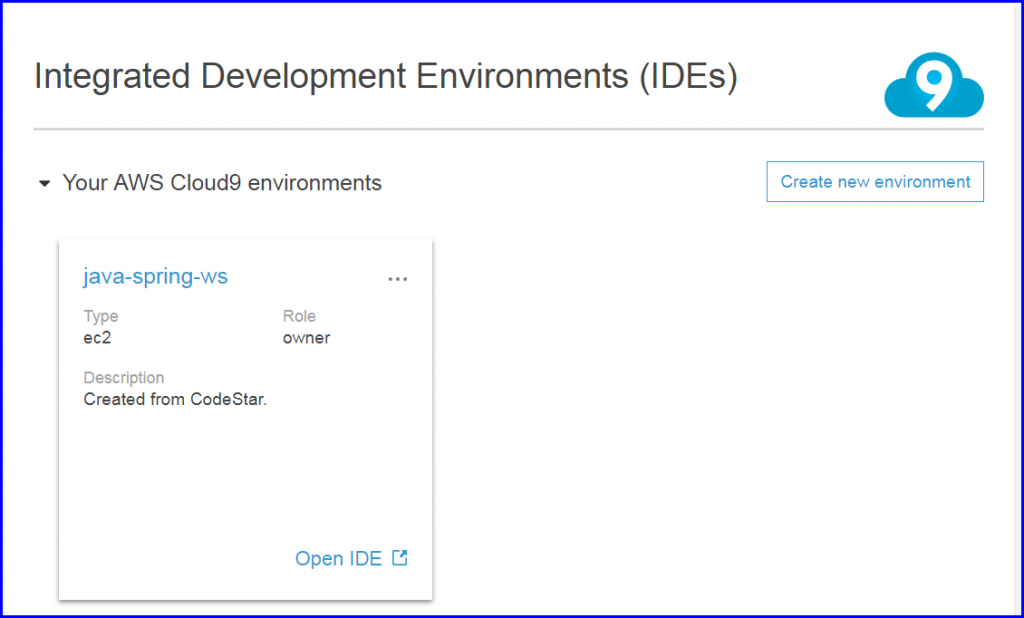
In the IDE, open HelloWorldHandler.java and change ‘Hello World!’ to ‘Hello World 2!’
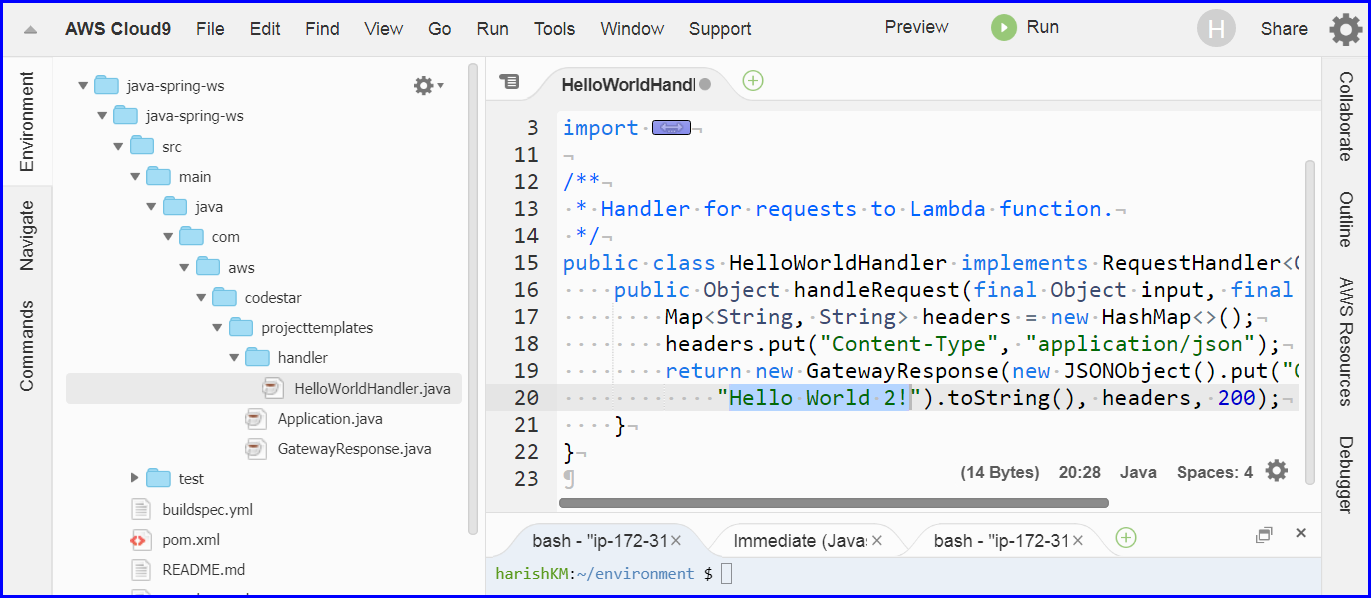
Do the same in HelloWorldHandlerTest.java:
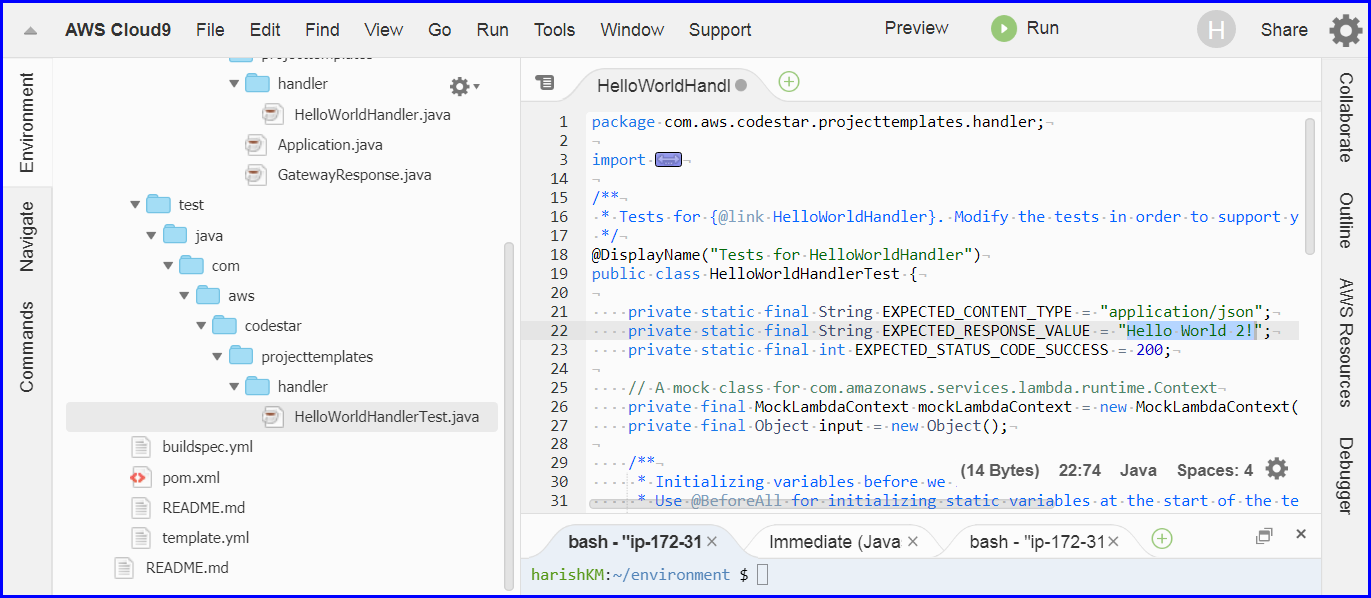
Commit & Push these changes:
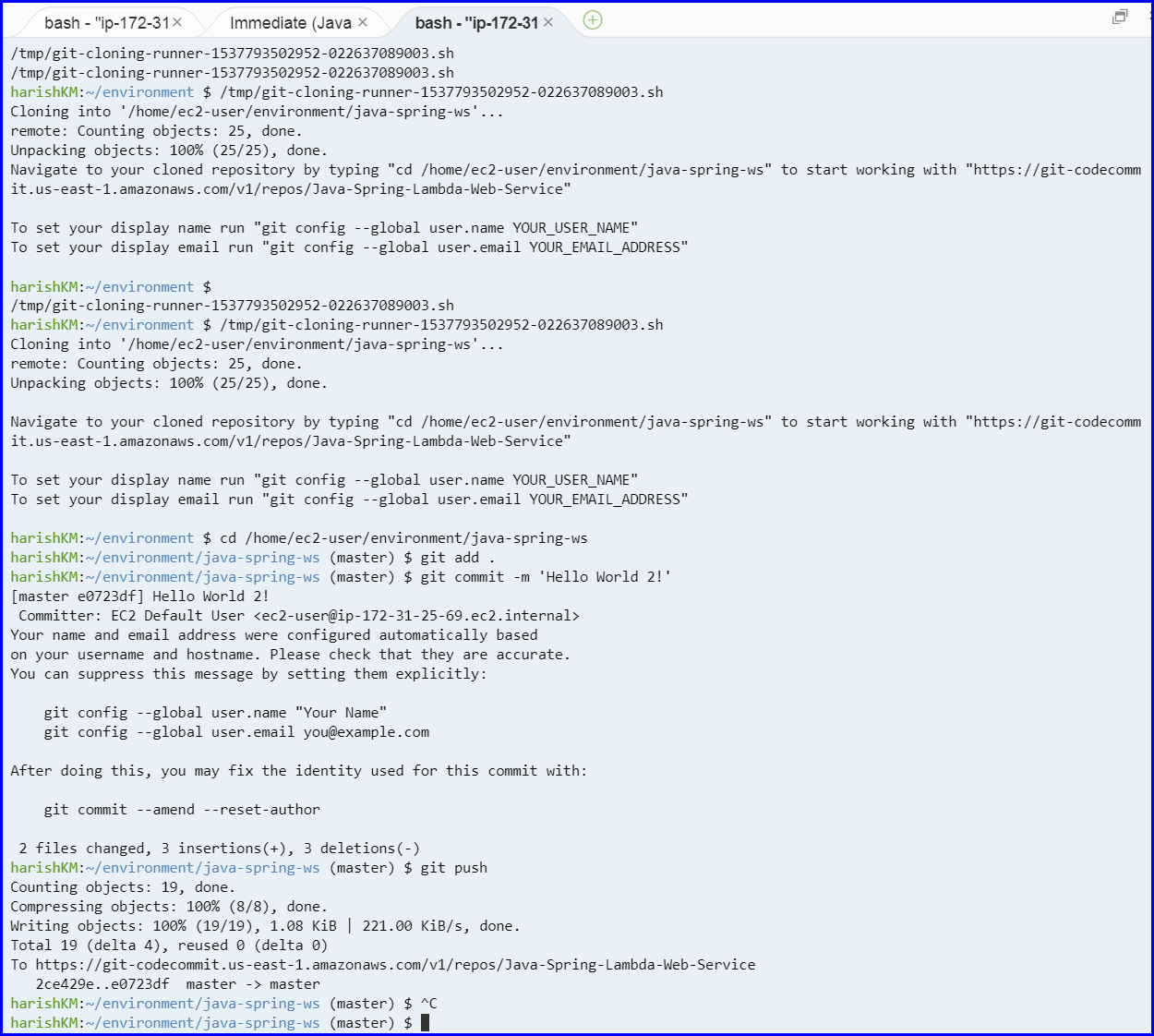
Wait a few minutes for the automated Build & Deployment to finish. Now reopen the App Endpoint to see the change we made:
{
"Output":"Hello World 2!"
}
This was a simple example demonstrating the power of CodeStar. The code can be further elaborated to create full-fledged microservices!

Harish KM is a Cloud Evangelist & a Full Stack Engineer at QloudX.
He is very passionate about cloud-native solutions & using the best tools for his projects. With 10+ cloud & IT certifications, he is an expert in a multitude of application languages & is up-to-date with all new offerings & services from cloud providers, especially AWS.
AWS AWS Cloud9 AWS CodeStar AWS Lambda Cloud-Native Cloud9 DevOps Lambda Microservices





