A Simple 3 Step Guide to Cross-Account Access in AWS

Consider a scenario: you have 2 AWS accounts: dev & prod. You need an IAM user in dev to be able to access resources in prod. This article explains a simple 3-step approach to accomplishing this.
Step 1: Create an IAM Role in Prod
Login to prod as a privileged user & create an IAM role with the permissions that the dev user should have when they assume this role:
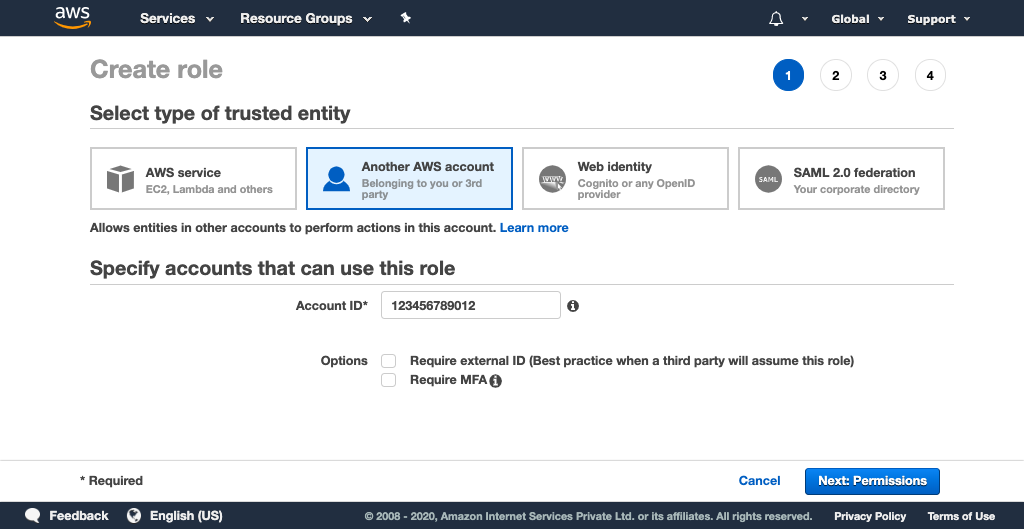
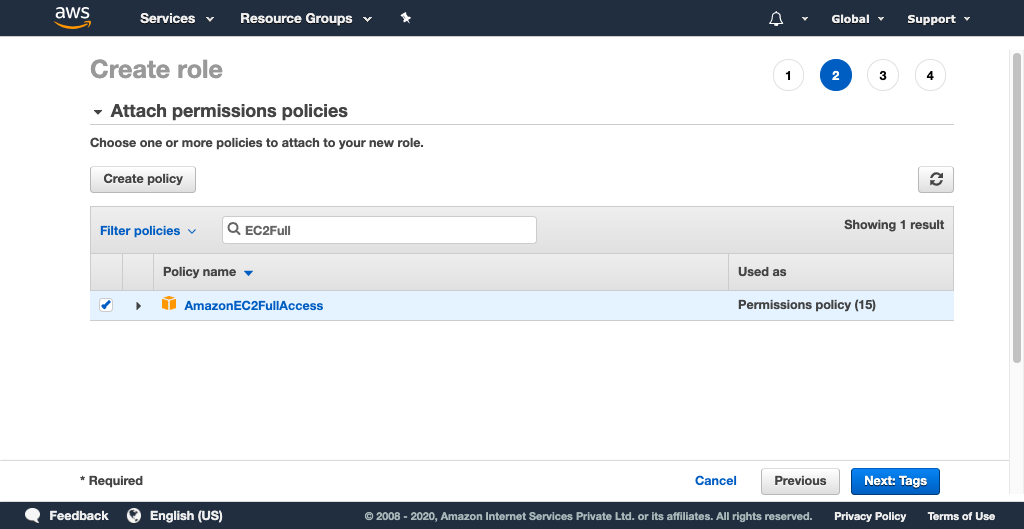
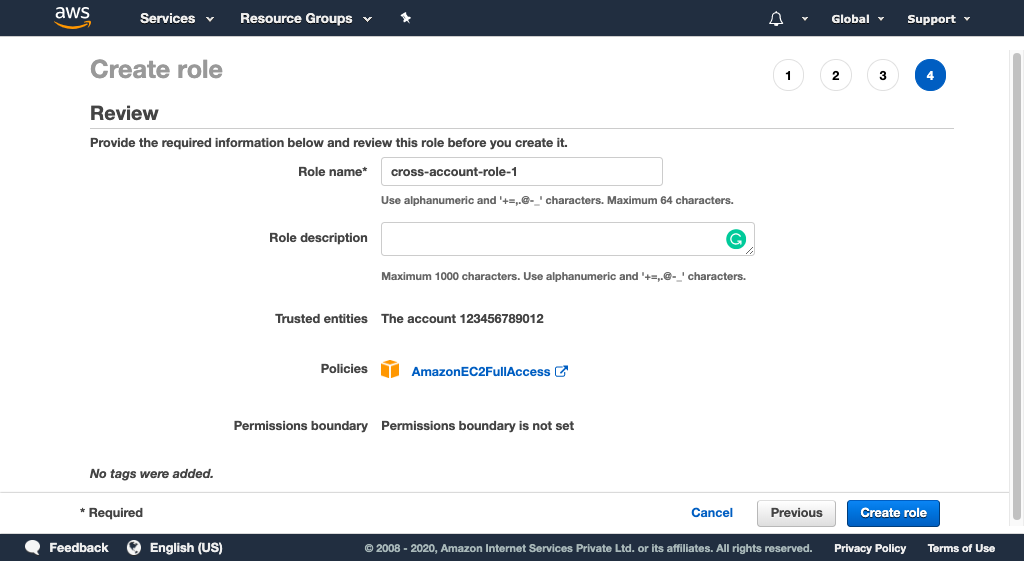
Step 2: Allow Dev User to Assume the Prod Role
Next, log out of prod, login to dev as a privileged user & apply an inline policy to the IAM user that should be able to access prod resources:
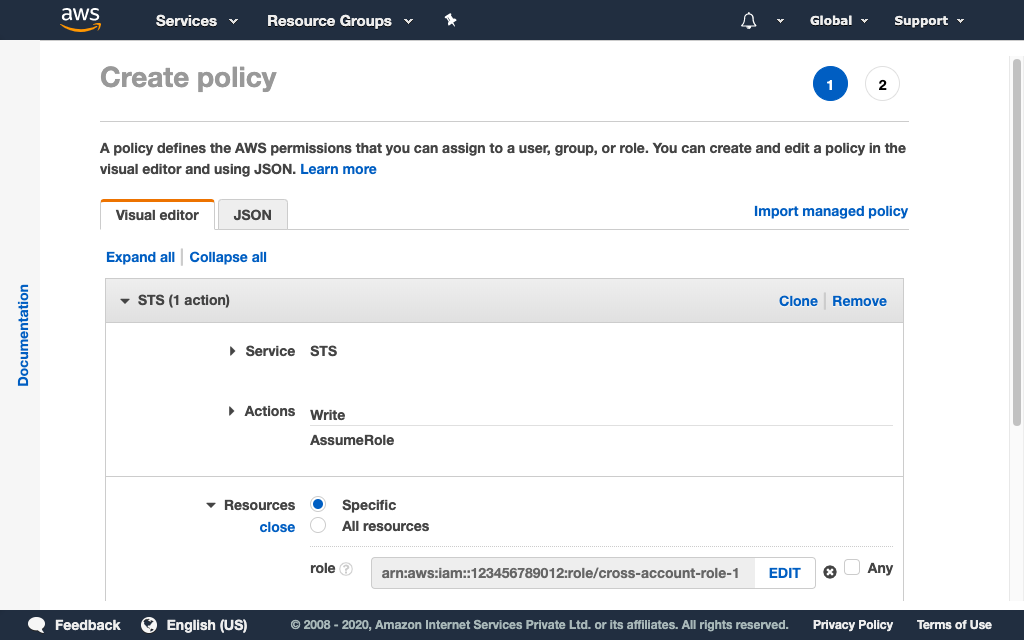
Provide the ARN of the prod role in the resources section of the policy.
Step 3: Switch Role from Dev to Prod
Next, log out & login to dev as the IAM user & switch role to start accessing prod resources:
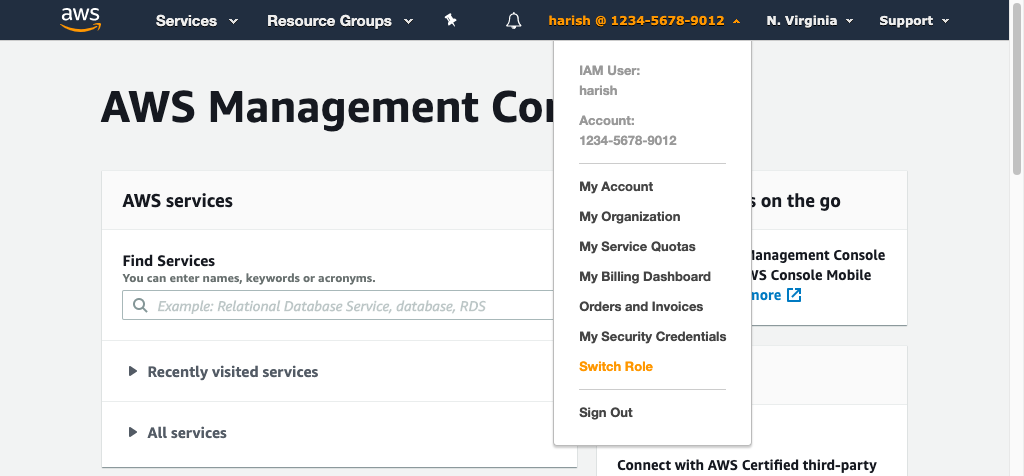
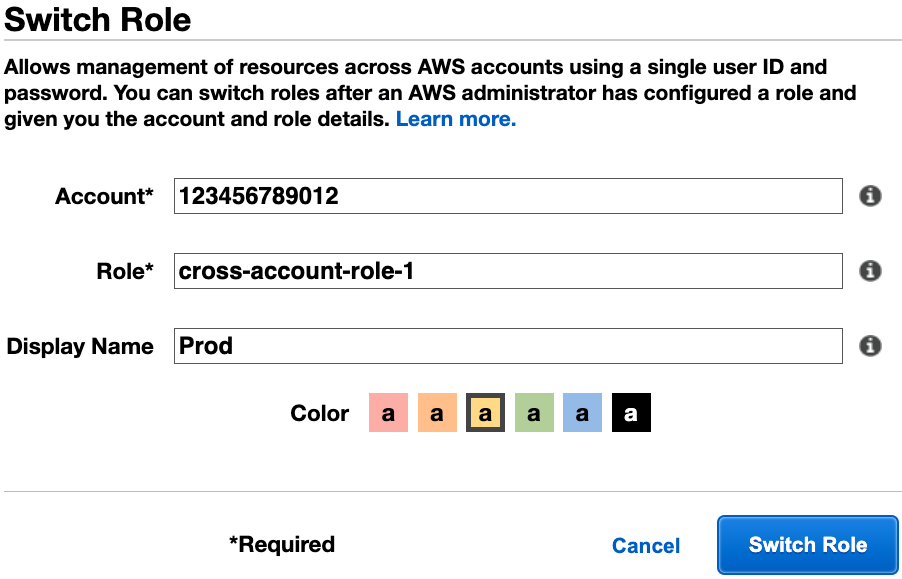
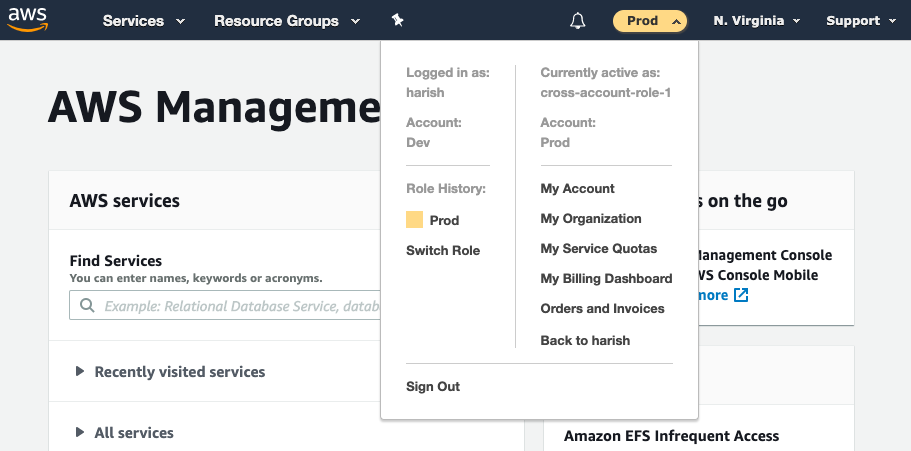
About the Author ✍?

Harish KM is a Principal DevOps Engineer at QloudX. ???
With over a decade of industry experience as everything from a full-stack engineer to a cloud architect, Harish has built many world-class solutions for clients around the world! ??♂️
With over 20 certifications in cloud (AWS, Azure, GCP), containers (Kubernetes, Docker) & DevOps (Terraform, Ansible, Jenkins), Harish is an expert in a multitude of technologies. ?
These days, his focus is on the fascinating world of DevOps & how it can transform the way we do things! ?

Harish KM is a Cloud Evangelist & a Full Stack Engineer at QloudX.
He is very passionate about cloud-native solutions & using the best tools for his projects. With 10+ cloud & IT certifications, he is an expert in a multitude of application languages & is up-to-date with all new offerings & services from cloud providers, especially AWS.





